0.1 Creating a project
1. The editor
2. On the right track
2.1 Quick start
2.2 The basics
2.3 The track context tabs
2.4 Flex track
2.5 Heights and slopes
2.6 Advanced track planning
3. Working the room
1.3.4 The scenery tab
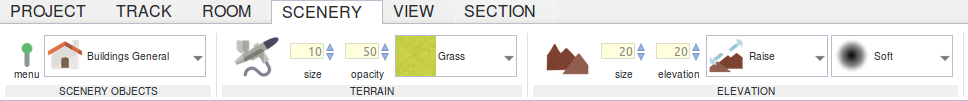
On this tab find the tools to create a terrain and add buildings, structures and trees.
Scenery objects

menu
Toggles the scenery object list in the side menu on and off.
Object type
Dropdown list to select which type of objects to load in the list.
Terrain

Spray paint tool
Toggle terrain spray paint tool on or off.
Size & opacity
Inputs for the size of the paint sprayer and the opacity of the paint - in other words, to what degree it covers the previous terrain.
Terrain type
Dropdown box to select the terrain type texture from.
Elevation

Elevation tool
Toggle elevation sculpt tool on or off.
Size & height
Inputs for the size of the sculpting tool and the height to add or set (depending on the sculpting mode).
Sculpting mode
Dropdown box to select the sculpting mode.
Sculpting tip
Dropdown box to select the sculpting brush tip.
How to create a landscape, is described in 4.1 Landscape.
